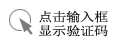制作代码
HTML网页设计中的将本页“设为主页”的代码是怎样的啊?
将下列代码插入<body>区中:1<A href=http://www.zzblo.com onmouseover="this.style.behavior='url(#default#homepage)';this.setHomePage('http://www.zzblo.com');" target="_blank">设为首页</A>打开页面时自动弹出窗口询问是否设为首页
网页中如何去掉超链接的下划线
a:link { text-decoration: none;}a:visited { text-decoration: none; color: #6B6C70;}其中的text-decoration: none;是消除下划线例如:只需加入一段代码:<meta http-equiv="Content-Type" content="text/html; charset=gb2312"><meta name="GENERATOR" content="Microsoft FrontPage 3.0"><style type="text/css"><!--td,body { font-size: 9pt}a:link{ color:#000000; text-decoration:none} a:visited{COLOR: #000000; TEXT-DECORATION: none} a:active{color:green;text-decoration:none}a:hover{color:red;text-decoration:underline} --> </style>补充:网页是构成网站的基本元素,是承载各种网站应用的平台。通俗地说,您的网站就是由网页组成的,如果您只有域名和虚拟主机而没有制作任何网页的话,您的客户仍旧无法访问您的网站。网页是一个文件,它可以存放在世界某个角落的某一台计算机中,是万维网中的一"页",是超文本标记语言格式(标准通用标记语言的一个应用,文件扩展名为.html或.htm)。网页通常用图像档来提供图画。网页要透过网页浏览器来阅读。
寻求网页上制作表格的详细代码
<html> <body> <center> <table> <tr> <td>第1行,第1列</td> <td>第1行,第2列</td> <td>第1行,第3列</td> <td>第1行,第4列</td> </tr><tr> <td>第2行,第1列</td> <td>第2行,第2列</td> <td>第2行,第3列</td> <td>第2行,第4列</td> </tr><tr> <td>第3行,第1列</td> <td>第3行,第2列</td> <td>第3行,第3列</td> <td>第3行,第4列</td> </tr> </table>
关于网页代码
var _bdhmProtocol = (("https:" == document.location.protocol) ? " https://" : " http://");根据当前页面所使用的传输协议来定义变量_bdhmProtocol 值,如果是https协议,则_bdhmProtocol="https://",否则="http://"document.write(unescape("%3Cscript src='" + _bdhmProtocol + "hm.baidu.com/h.js%3F6ddbaad1111bb58e0d0fa94febfdad7c' type='text/javascript'%3E%3C/script%3E"));输出一个js调用代码,结果为:<script src='http://hm.baidu.com/h.js?6ddbaad1111bb58e0d0fa94febfdad7c' type='text/javascript'></script>或者<script src='https://hm.baidu.com/h.js?6ddbaad1111bb58e0d0fa94febfdad7c' type='text/javascript'></script>
用表格和表单制作如下网页。完整html代码
你好,我按照你的要求写的如下代码,可以直接运行<center><table><caption style="text-decoration:underline;font-weight:bold;">请留下个人资料</caption><tr><td>姓名:</td><td><input type="text"></td></tr><tr><td>电话:</td><td><input type="text"></td></tr><tr><td>E-mail:</td><td><input type="text"></td></tr><tr><td>性别:</td><td><input type="radio" checked>男 <input type="radio">女</td></tr><tr><td>年龄:</td><td><select><option>20以下</option></select></td></tr><tr><td>留言版:</td><td><textarea></textarea></td></tr><tr><td>您的爱好:</td><td><input type="checkbox">运动 <input type="checkbox">阅读<br><input type="checkbox">听音乐 <input type="checkbox">旅游</td></tr></table><input type="submit" value="提交"> <input type="reset" value="全部重写"></center>
给我发个网页制作代码大全,比如<img/>等等!
你到这里看吧,很全面。http://www.yesky.com/imagesnew/software/html/index.htmlBasic tags 基 本 标 签 <html></html> Creates an HTML document 创 建 一 个HTML 文 档 <head></head> Sets off the title and other information that isn't displayed on the Web page itself 设 置 文 档 标 题 以 及 其 他 不 在WEB 网 页 上 显 示 的 信 息 <body></body> Sets off the visible portion of the document 设 置 文 档 的 可 见 部 分 Header tags 标 题 标 签 <title></title> Puts the name of the document in the title bar 将 文 档 的 题 目 放 在 标 题 栏 中 Body attributes 文 档 整 体 属 性 <body bgcolor=?> Sets the background color, using name or hex value 设 置 背 景 颜 色, 使 用 名 字 或 十 六 进 制 值 <body text=?> Sets the text color, using name or hex value 设 置 文 本 文 字 颜 色, 使 用 名 字 或 十 六 进 制 值 <body link=?> Sets the color of links, using name or hex value 设 置 链 接 颜 色, 使 用 名 字 或 十 六 进 制 值 <body vlink=?> Sets the color of followed links, using name or hex value 设 置 已 使 用 的 链 接 的 颜 色, 使 用 名 字 或 十 六 进 制 值 <body alink=?> Sets the color of links on click 设 置 正 在 被 击 中 的 链 接 的 颜 色, 使 用 名 字 或 十 六 进 制 值 Text tags 文 本 标 签 <pre></pre> Creates preformatted text 创 建 预 格 式 化 文 本 <h1></h1> Creates the largest headline 创 建 最 大 的 标 题 <h6></h6> Creates the smallest headline 创 建 最 小 的 标 题 <b></b> Creates bold text 创 建 黑 体 字 <i></i> Creates italic text 创 建 斜 体 字 <tt></tt> Creates teletype, or typewriter-style text 创 建 打 字 机 风 格 的 字 体 <cite></cite> Creates a citation, usually italic 创 建 一 个 引 用, 通 常 是 斜 体 <em></em> Emphasizes a word (with italic or bold) 加 重 一 个 单 词( 通 常 是 斜 体 加 黑 体) <strong></strong> Emphasizes a word (with italic or bold) 加 重 一 个 单 词( 通 常 是 斜 体 加 黑 体) <font size=?></font> Sets size of font, from 1 to 7 设 置 字 体 大 小, 从 1 到 7 <font color=?></font> Sets font color, using name or hex value 设 置 字 体 的 颜 色, 使 用 名 字 或 十 六 进 制 值 Links 链 接 <a href="URL"></a> Creates a hyperlink 创 建 一 个 超 链 接 <a href="mailto:EMAIL"></a> Creates a mailto link 创 建 一 个 自 动 发 送 电 子 邮 件 的 链 接 <a name="NAME"></a> Creates a target location within a document 创 建 一 个 位 于 文 档 内 部 的 靶 位 <a href="#NAME"></a> Links to that target location from elsewhere in the document 创 建 一 个 指 向 位 于 文 档 内 部 靶 位 的 链 接 Formatting 格 式 排 版 <p> Creates a new paragraph 创 建 一 个 新 的 段 落 <p align=?> Aligns a paragraph to the left, right, or center 将 段 落 按 左、 中、 右 对 齐 <br> Inserts a line break 插 入 一 个 回 车 换 行 符 <blockquote></blockquote> Indents text from both sides 从 两 边 缩 进 文 本 <dl></dl> Creates a definition list 创 建 一 个 定 义 列 表 <dt> Precedes each definition term 放 在 每 个 定 义 术 语 词 之 前 <dd> Precedes each definition 放 在 每 个 定 义 之 前 <ol></ol> Creates a numbered list 创 建 一 个 标 有 数 字 的 列 表 <li> Precedes each list item, and adds a number 放 在 每 个 数 字 列 表 项 之 前, 并 加 上 一 个 数 字 <ul></ul> Creates a bulleted list 创 建 一 个 标 有 圆 点 的 列 表 <li> Precedes each list item, and adds the bullet 放 在 每 个 圆 点 列 表 项 之 前, 并 加 上 一 个 圆 点 <div align=?> A generic tag used to format large blocks of HTML, also used for stylesheets 一 个 用 来 排 版 大 块HTML 段 落 的 标 签, 也 用 于 格 式 化 表 Graphical elements 图 形 元 素 <img src="name"> Adds an image 添 加 一 个 图 像 <img src="name" align=?> Aligns an image: left, right, center; bottom, top, middle 排 列 对 齐 一 个 图 像: 左 中 右 或 上 中 下 <img src="name" border=?> Sets size of border around an image 设 置 围 绕 一 个 图 像 的 边 框 的 大 小 <hr> Inserts a horizontal rule 加 入 一 条 水 平 线 <hr size=?> Sets size (height) of rule 设 置 水 平 线 的 大 小( 高 度) <hr width=?> Sets width of rule, in percentage or absolute value 设 置 水 平 线 的 宽 度( 百 分 比 或 绝 对 像 素 点) <hr noshade> Creates a rule without a shadow 创 建 一 个 没 有 阴 影 的 水 平 线 Tables 表 格 <table></table> Creates a table 创 建 一 个 表 格 <tr></tr> Sets off each row in a table 开 始 表 格 中 的 每 一 行 <td></td> Sets off each cell in a row 开 始 一 行 中 的 每 一 个 格 子 <th></th> Sets off the table header (a normal cell with bold, centered text) 设 置 表 格 头: 一 个 通 常 使 用 黑 体 居 中 文 字 的 格 子 Table attributes 表 格 属 性 <table border=#> Sets width of border around table cells 设 置 围 绕 表 格 的 边 框 的 宽 度 <table cellspacing=#> Sets amount of space between table cells 设 置 表 格 格 子 之 间 空 间 的 大 小 <table cellpadding=#> Sets amount of space between a cell's border and its contents 设 置 表 格 格 子 边 框 与 其 内 部 内 容 之 间 空 间 的 大 小 <table width=# or %> Sets width of table - in pixelsor as a percentage of document width 设 置 表 格 的 宽 度- 用 绝 对 像 素 值 或 文 档 总 宽 度 的 百 分 比 <tr align=?> or <td align=?> Sets alignment for cell(s) (left, center, or right) 设 置 表 格 格 子 的 水 平 对 齐( 左 中 右) <tr valign=?> or <td valign=?> Sets vertical alignment for cell(s)(top, middle, or bottom) 设 置 表 格 格 子 的 垂 直 对 齐( 上 中 下) <td colspan=#> Sets number of columns a cell should span (default=1) 设 置 一 个 表 格 格 子 应 跨 占 的 列 数( 缺 省 为 1) <td rowspan=#> Sets number of rows a cell should span (default=1) 设 置 一 个 表 格 格 子 应 跨 占 的 行 数( 缺 省 为 1) <td nowrap> Prevents the lines within a cell from being broken to fit 禁 止 表 格 格 子 内 的 内 容 自 动 断 行 回 卷 Frames 窗 框 <frameset></frameset> Precedes the <body> tag in a frames document; can also be nested in other framesets 放 在 一 个 窗 框 文 档 的 <body> 标 签 之 前,也 可 以 嵌 在 其 他 窗 框 文 档 中 <frameset rows="value,value"> Defines the rows within a frameset, using number in pixels, or percentage of width 定 义 一 个 窗 框 内 的 行 数, 可 以 使 用 绝 对 像 素 值 或 高 度 的 百 分 比 <frameset cols="value,value"> Defines the columns within a frameset, using number in pixels, or percentage of width 定 义 一 个 窗 框 内 的 列 数, 可 以 使 用 绝 对 像 素 值 或 宽 度 的 百 分 比 <frame> Defines a single frame - or region - within a frameset 定 义 一 个 窗 框 内 的 单 一 窗 或 窗 区 域 <noframes></noframes> Defines what will appear on browsers that don't support frames 定 义 在 不 支 持 窗 框 的 浏 览 器 中 显 示 什 么 提 示 Frames attributes 窗 框 属 性 <frame src="URL"> Specifies which HTML document should be displayed 规 定 窗 框 内 显 示 什 么HTML 文 档 <frame name="name"> Names the frame, or region, so it may be targeted by other frames 命 名 窗 框 或 区 域 以 便 别 的 窗 框 可 以 指 向 它 <frame marginwidth=#> Defines the left and right margins for the frame; must be equal to or greater than 1 定 义 窗 框 左 右 边 缘 的 空 白 大 小, 必 须 大 于 等 于1 <frame marginheight=#> Defines the top and bottom margins for the frame; must be equal to or greater than 1 定 义 窗 框 上 下 边 缘 的 空 白 大 小, 必 须 大 于 等 于1 <frame scrolling=VALUE> Sets whether the frame has a scrollbar; value may equal "yes," "no," or "auto." The default, as in ordinary documents, is auto. 设 置 窗 框 是 否 有 滚 动 栏, 其 值 可 以 是 "yes", "no", "auto", 缺 省 时 一 般 为 "auto" <frame noresize> Prevents the user from resizing a frame 禁 止 用 户 调 整 一 个 窗 框 的 大 小 Forms 表 单 For functional forms, you'll have to run a CGI script. The HTML just creates the appearance of a form. 对 于 功 能 性 的 表 单,一 般 需 要 运 行 一 个 CGI 小 程 序,HTML仅 仅 是产 生 表 单 的 表 面 样 子。 <form></form> Creates all forms 创 建 所 有 表 单 <select multiple name="NAME" size=?></select> Creates a scrolling menu. Size sets the number of menu items visible before you need to scroll. 创 建 一 个 滚 动 菜 单,size 设 置 在 需 要 滚 动 前 可 以 看 到 的 表 单 项 数 目 <option> Sets off each menu item 设 置 每 个 表 单 项 的 内 容 <select name="NAME"></select> Creates a pulldown menu 创 建 一 个 下 拉 菜 单 <option> Sets off each menu item 设 置 每 个 菜 单 项 的 内 容 <textarea name="NAME" cols=40 rows=8></textarea> Creates a text box area. Columns set the width; rows set the height. 创 建 一 个 文 本 框 区 域,列 的 数 目 设 置 宽 度,行 的 数 目 设 置 高 度 <input type="checkbox" name="NAME"> Creates a checkbox. Text follows tag. 创 建 一 个 复 选 框,文 字 在 标 签 后 面 <input type="radio" name="NAME" value="x"> Creates a radio button. Text follows tag 创 建 一 个 单 选 框,文 字 在 标 签 后 面 <input type=text name="foo" size=20> Creates a one-line text area. Size sets length, in characters. 创 建 一 个 单 行 文 本 输 入 区 域,size 设 置 以 字 符 计 的 宽 度 <input type="submit" value="NAME"> Creates a Submit button 创 建 一 个 submit(提 交)按 钮 <input type="image" border=0 name="NAME" src="name.gif"> Creates a Submit button using an image 创 建 一 个 使 用 图 象 的 submit(提 交)按 钮 <input type="reset"> Creates a Reset button 创 建 一 个 reset(重 置)按 钮
简单网页代码设计
<!doctype html><html><head><meta http-equiv="Content-Type" content="text/html; charset=utf-8"><title>无标题 1</title><style type="text/css">td {width: 240px; height: 240px;}.center {text-align: center;}</style></head><body><table style="width: 960px; "><tr><td colspan="4" class="center">logo<img src="" alt="logo"></td></tr><tr><td>图片<img src="" alt="图片"></td><td>图片<img src="" alt="图片"></td><td>图片<img src="" alt="图片"></td><td>图片<img src="" alt="图片"></td></tr><tr><td>图片<img src="" alt="图片"></td><td>图片<img src="" alt="图片"></td><td>图片<img src="" alt="图片"></td><td>图片<img src="" alt="图片"></td></tr><tr><td>图片<img src="" alt="图片"></td><td>图片<img src="" alt="图片"></td><td>图片<img src="" alt="图片"></td><td>图片<img src="" alt="图片"></td></tr></table></body></html>