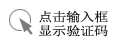网页的页面设计
网页设计师的工作职责都是什么?
网页设计师的工作职责如下:1、负责公司网站的页面设计及美观优化;2、负责网站各类专题模板的设计及制作;3、负责网站各类活动的宣传广告、标语的图片设计;4、负责网站产品的美工设计,对交互体验有较为深入的了解;5、对页面进行持续的优化,不断提升访问者的用户体验;6、编写可复用的用户界面组件;7、协同其他技术部门,做前端开发技术支持。
网页设计作品如何写作品介绍
我是做网站的,我有一些建议,希望能给楼主以帮助网站颜色外观介绍1、介绍你的网站设计所用的主体色(为什么用这几种颜色搭配)2、文字的选择和链接颜色的设计,为了让浏览者最直接明白你的网站布局网站的内容和功能介绍1、首先介绍你的网站的大领域(产品企业站,设计公司站,社区交互站等等);2、介绍你网站主要是哪些功能及栏目(如企业站的栏目是:企业文化介绍,企业产品介绍,企业联系方式,企业团队介绍等等)。
网页设计 类似百度搜索页面是怎么做出来的
网页设计这个一般都是要求会前端代码,html css js flash 还有些其他的脚本插件什么的。如果代码写的熟练可以不用DW。写网页的工具很多,用txt文本文档也可以。好了,贴上搜索框代码,使用需要后台程序支持,直接点了可是什么都没有哦。123456789101112131415161718192021222324252627282930313233343536373839404142434445464748495051525354555657585960616263646566676869707172737475767778798081828384858687888990919293949596979899100101102103104105106107108109110111112113114115116117118119120121122123124125126127<!DOCTYPE html PUBLIC "-//W3C//DTD XHTML 1.0 Transitional//EN" "http://www.w3.org/TR/xhtml1/DTD/xhtml1-transitional.dtd"><html xmlns="http://www.w3.org/1999/xhtml"><head><meta http-equiv="Content-Type" content="text/html; charset=gb2312" /><title>搜索框</title><style type="text/css" media="screen"> body { background-color: #f1f1f1; margin: 0; } body, input, button { font-family: "Helvetica Neue", Helvetica, Arial, sans-serif; } .container { margin: 30px auto 40px auto; width: 800px; text-align: center; } a { color: #4183c4; text-decoration: none; font-weight: bold; } a:hover { text-decoration: underline; } h3 { color: #666; } ul { list-style: none; padding: 25px 0; } li { display: inline; margin: 10px 50px 10px 0px; } input[type=text], input[type=password] { font-size: 13px; min-height: 32px; margin: 0; padding: 7px 8px; outline: none; color: #333; background-color: #fff; background-repeat: no-repeat; background-position: right center; border: 1px solid #ccc; border-radius: 3px; box-shadow: inset 0 1px 2px rgba(0,0,0,0.075); -moz-box-sizing: border-box; box-sizing: border-box; transition: all 0.15s ease-in; -webkit-transition: all 0.15s ease-in 0; vertical-align: middle; } .button { position: relative; display: inline-block; margin: 0; padding: 8px 15px; font-size: 13px; font-weight: bold; color: #333; text-shadow: 0 1px 0 rgba(255,255,255,0.9); white-space: nowrap; background-color: #eaeaea; background-image: -moz-linear-gradient(#fafafa, #eaeaea); background-image: -webkit-linear-gradient(#fafafa, #eaeaea); background-image: linear-gradient(#fafafa, #eaeaea); background-repeat: repeat-x; border-radius: 3px; border: 1px solid #ddd; border-bottom-color: #c5c5c5; box-shadow: 0 1px 3px rgba(0,0,0,.05); vertical-align: middle; cursor: pointer; -moz-box-sizing: border-box; box-sizing: border-box; -webkit-touch-callout: none; -webkit-user-select: none; -khtml-user-select: none; -moz-user-select: none; -ms-user-select: none; user-select: none; -webkit-appearance: none; } .button:hover, .button:active { background-position: 0 -15px; border-color: #ccc #ccc #b5b5b5; } .button:active { background-color: #dadada; border-color: #b5b5b5; background-image: none; box-shadow: inset 0 3px 5px rgba(0,0,0,.15); } .button:focus, input[type=text]:focus, input[type=password]:focus { outline: none; border-color: #51a7e8; box-shadow: inset 0 1px 2px rgba(0,0,0,.075), 0 0 5px rgba(81,167,232,.5); } label[for=search] { display: block; text-align: left; } #search label { font-weight: 200; padding: 5px 0; } #search input[type=text] { font-size: 18px; width: 705px; } #search .button { padding: 10px; width: 90px; } </style></head><body><div class="container"> <div id="search"> <label for="search"></label> <input type="text" name="q"> <input class="button" type="submit" value="Search"> </div></div><div style="text-align:center;margin:100px 0; font:normal 14px/24px 'MicroSoft YaHei';"></div></body></html>
html网页设计,设计一个查询个人信息的网页
<!doctype html><html><head><meta charset="utf-8"><link href="main.css" type="text/css" rel="stylesheet"><title>登陆界面</title></head><body><div class="login_ico"><img src="images/login_ico.png"> </div><div class="login_putin"><ul><li><input type="text" ></li><li><input type="password" ></li></ul></div><div class="login_btn"><input type="submit" value="登陆"></div></body></html>样式 :*{margin:0;padding:0;}li{list-style-type:none;margin:0;padding:0;}a{text-decoration:none;color:#000;}/*---------------------按钮-----------------------------*/.login_putin ul li input{margin: 0;width:70%;padding: 1em 2em 1em 5.4em;-webkit-border-radius:.3em;-moz-border-radius: .3em;border: 1px solid #999;}.login_btn{width:300px;margin:40px auto 0 auto;}.login_btn input{width:100%;margin:0;padding:.5em 0;-webkit-border-radius:.3em;-moz-border-radius: .3em;border:#1263be solid 1px;background:#1b85fd;color:#FFF;font-size:17px;font-weight:bolder;letter-spacing:1em;}.login_btn input:hover{background:#1263be;}
html网页设计:一个简单的登录界面代码!
<!doctype html><html><head><meta charset="utf-8"><link href="main.css" type="text/css" rel="stylesheet"><title>登陆界面</title></head><body> <div class="login_ico"> <img src="images/login_ico.png"> </div> <div class="login_putin"> <ul> <li><input type="text" ></li> <li><input type="password" ></li> </ul> </div> <div class="login_btn"> <input type="submit" value="登陆"> </div></body></html>样式 :*{ margin:0; padding:0;}li{ list-style-type:none; margin:0; padding:0;}a{ text-decoration:none; color:#000;}/*---------------------按钮-----------------------------*/.login_putin ul li input{ margin: 0; width:70%; padding: 1em 2em 1em 5.4em; -webkit-border-radius:.3em; -moz-border-radius: .3em; border: 1px solid #999;}.login_btn{ width:300px; margin:40px auto 0 auto;}.login_btn input{ width:100%; margin:0; padding:.5em 0; -webkit-border-radius:.3em; -moz-border-radius: .3em; border:#1263be solid 1px; background:#1b85fd; color:#FFF; font-size:17px; font-weight:bolder; letter-spacing:1em;}.login_btn input:hover{ background:#1263be; }
网页设计的尺寸大小是多少,宽度应该是多少???
其实也没有硬性规定,但是为了兼容大多数浏览器一般是设置960px,随着现在浏览器分辨率的变化,已开始向着1000px,1200px宽度发展,例如淘宝(1000px)京东商城(1200px)。如果需要兼容不同浏览器尺寸,现在比较流行的做法是做成响应式的,即根据不同分辨率显示不同的尺寸,工作量也就随之增加了。貌似国内的大网站也没有使用。
html网页设计:一个简单的登录界面代码!
<!doctype html><html><head><meta charset="utf-8"><link href="main.css" type="text/css" rel="stylesheet"><title>登陆界面</title></head><body> <div class="login_ico"> <img src="images/login_ico.png"> </div> <div class="login_putin"> <ul> <li><input type="text" ></li> <li><input type="password" ></li> </ul> </div> <div class="login_btn"> <input type="submit" value="登陆"> </div></body></html>样式 :*{ margin:0; padding:0;}li{ list-style-type:none; margin:0; padding:0;}a{ text-decoration:none; color:#000;}/*---------------------按钮-----------------------------*/.login_putin ul li input{ margin: 0; width:70%; padding: 1em 2em 1em 5.4em; -webkit-border-radius:.3em; -moz-border-radius: .3em; border: 1px solid #999;}.login_btn{ width:300px; margin:40px auto 0 auto;}.login_btn input{ width:100%; margin:0; padding:.5em 0; -webkit-border-radius:.3em; -moz-border-radius: .3em; border:#1263be solid 1px; background:#1b85fd; color:#FFF; font-size:17px; font-weight:bolder; letter-spacing:1em;}.login_btn input:hover{ background:#1263be; }