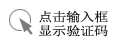网页设计登陆界面
请问JavaScript怎样制作弹出式登录框
简单的做法:<a onclick="window.open('login.htm')">登录</a>如果想去掉弹出的登陆框的菜单栏、工具栏等,windown.open()方法中多加几个参数就好了。自己查吧。
你这方法不是直接就跳转到login.htm吗我的意思是在本页打开弹出式的登录框 大哥!
兄弟,“登录”在<a></a>之间,说明它本质上是一个超级链接,所以只有点击之后才会弹出(window.open)一个登录窗口(login.htm)。window.open(...)是弹出窗口的意思,不是在本窗口直接跳转,原来的窗口仍然存在。希望你满意。另外,还有两个问题:1. 如果你想在登录下面显示一个横线,看起来更像一个超级链接,可以这样: <a href="#" onclick="window.open('login.htm')">登录</a>2. 就像我上面讲的,如果想去掉弹出的登陆框的菜单栏、工具栏等,windown.open()方法中多加几个参数就好了。可以这样: <a href="#" onclick="window.open('login.htm','','height=200,width=400,scrollbars=0,toolbar=0,menubar=0,status=0,resizable=0,titlebar=0,left=200,top=200')">登录</a>满意请采纳。
感谢你热心的回答,朋友 不过我真的早就试过用window open了 、使用这个方法就是点击登录确实是打开了登录页面 但不是在本页打开 而是新开窗口打开。JS调用我又不是太懂 所以想请教些高手教教具体怎么弄呀不过还是十分感谢你
贴一个百度上能找到的。<style type="text/css">/*层1的样式*/.div1{/*本层要实现覆盖模式窗口以外全部内容的半透明效果*/background-color:#000000;/*背景色*/position: absolute ;/*绝对定位,必选,使层绝对依照top,left的标准显示,否则将不能实现覆盖*/top:0;/*层与页面顶部距离*/left:0;/*层与左侧边距离*/z-index:1;/*当发生重叠时的优先级,数大的会覆盖数较小的,没进行设置的均可视为小于0*/display:none; /*层是否可见,初始化none不可见*/filter:Alpha(opacity=30);/*过滤颜色,设置透明度(可见度)30,数越小越透明*/} /*层2的样式*/.div2{/*本层显示在最前端,其它控件均不可用*/width:300px;/*显示宽度*/height:200px;/*显示高度*/position:absolute;/*绝对定位*/z-index:2;/*优先级*/display: none;/*是否显示*/border:3px inset blue; /*边框:宽度,样式,颜色*/background-color:#9999CC;/*背景色*/}/*当然你可以自定义添加或更改的样式都无所谓*/</style><script type="text/javascript">function show(){div1.style.display="inline";div1.style.width=body.clientWidth;//设置层1宽度等于body宽度div1.style.height=body.clientHeight;//设置层1高度满屏div2.style.display="inline";div2.style.top=body.clientHeight/2-div2.clientHeight/2;//设置层2的距顶位置居中div2.style.left=body.clientWidth/2-div2.clientWidth/2;//设置层2的距左位置居中}function closeShow(){div1.style.display="none";div2.style.display="none";} </script></head><body bgcolor="#CCFF00" id="body"> <input type="button" value="测试按钮" onClick="show()"/> <div id="div1" class="div1"></div> <div id="div2" class="div2"> <div id="div3" style="width:100%;height:20px; background-color:#0099FF" align="right"> <label onClick="closeShow()" style="font-weight:bolder;cursor:hand"> 关闭 <!--用来关闭显示,在label中加了onclick事件,与鼠标悬停手的样式--> </label> </div> <input type=text></br> <input type=text> </div>
java一个简单的登录界面制作
123456789101112131415161718192021222324252627282930313233343536373839404142434445464748495051525354555657585960616263646566676869707172737475767778798081828384858687888990919293949596979899100101102103104105106107108109110111112113114115116117118119120import java.awt.EventQueue; import javax.swing.JFrame;import javax.swing.JPanel;import javax.swing.border.EmptyBorder;import javax.swing.JLabel;import java.awt.Font;import javax.swing.JTextField;import javax.swing.JPasswordField;import javax.swing.JButton;import java.awt.event.ActionListener;import java.awt.event.ActionEvent; /** * 2014年12月28日下午7:18:41 * @author season * */public class LoginDemo extends JFrame { /** * */ private static final long serialVersionUID = 1L; private JPanel contentPane; private JTextField textField; private JPasswordField passwordField; /** * Launch the application. */ public static void main(String[] args) { EventQueue.invokeLater(new Runnable() { public void run() { try { LoginDemo frame = new LoginDemo(); frame.setVisible(true); } catch (Exception e) { e.printStackTrace(); } } }); } /** * Create the frame. */ public LoginDemo() { setDefaultCloseOperation(JFrame.EXIT_ON_CLOSE); setBounds(100, 100, 370, 300); contentPane = new JPanel(); contentPane.setBorder(new EmptyBorder(5, 5, 5, 5)); setContentPane(contentPane); contentPane.setLayout(null); JLabel lblAccount = new JLabel("Account:"); lblAccount.setFont(new Font("Consolas", Font.BOLD, 14)); lblAccount.setBounds(25, 90, 104, 28); contentPane.add(lblAccount); JLabel lblPassword = new JLabel("Password:"); lblPassword.setFont(new Font("Consolas", Font.BOLD, 14)); lblPassword.setBounds(25, 128, 104, 28); contentPane.add(lblPassword); textField = new JTextField(); textField.setBounds(113, 93, 154, 21); contentPane.add(textField); textField.setColumns(10); passwordField = new JPasswordField(); passwordField.setBounds(113, 131, 154, 21); contentPane.add(passwordField); final JLabel lblNewLabel = new JLabel(""); lblNewLabel.setFont(new Font("Consolas", Font.BOLD, 12)); lblNewLabel.setBounds(0, 222, 344, 30); contentPane.add(lblNewLabel); JButton btnSignIn = new JButton("Sign in");//登录按钮和监听 btnSignIn.addActionListener(new ActionListener() { public void actionPerformed(ActionEvent e) { String userName =textField.getText(); String userPwd = new String(passwordField.getPassword()); if(userName.equals("haiyan")&&userPwd.equals("haiyan")){ lblNewLabel.setText("You success login "); }else{ lblNewLabel.setText("Fail to login ,check please "); } } }); btnSignIn.setFont(new Font("Consolas", Font.BOLD, 14)); btnSignIn.setBounds(60, 189, 93, 23); contentPane.add(btnSignIn); JButton btnReset = new JButton("Reset");//重置按钮和监听 btnReset.addActionListener(new ActionListener() { public void actionPerformed(ActionEvent e) { textField.setText(""); passwordField.setText(""); } }); btnReset.setFont(new Font("Consolas", Font.BOLD, 14)); btnReset.setBounds(174, 189, 93, 23); contentPane.add(btnReset); JLabel lblHaiyan = new JLabel("Haiyan"); lblHaiyan.setFont(new Font("Consolas", Font.BOLD, 14)); lblHaiyan.setBounds(123, 10, 104, 28); contentPane.add(lblHaiyan); }}希望,用另一个主函数生成,这个里面就不用main方法,但是生成的时候没有反应
12345678910111213141516171819202122232425262728293031323334import javax.swing.JFrame;import javax.swing.JPanel;import javax.swing.border.EmptyBorder;import javax.swing.JLabel;import java.awt.Font;import javax.swing.JTextField;import javax.swing.JPasswordField;import javax.swing.JButton;import java.awt.event.ActionListener;import java.awt.event.ActionEvent; /** * 2014年12月28日下午7:18:41 * @author season * */public class LoginDemo extends JFrame {........./* public static void main(String[] args) {//只注释主函数,其他全部不变 EventQueue.invokeLater(new Runnable() { public void run() { try { LoginDemo frame = new LoginDemo(); frame.setVisible(true); } catch (Exception e) { e.printStackTrace(); } } }); } */ }12345678public class Main { public static void main(String[] args){ LoginDemo frame = new LoginDemo(); frame.setVisible(true); } }
还有点其他的问题,能不能加一下我的企鹅二五零七八三零二伍三,还有字体改成中文的时候,显示乱码
网页设计中用户登陆设计时怎样与数据库连接?
<%Dim connweb, connstrconnstr = "provider=sqloledb;data source=IP地址或机器名;uid=用户名;pwd=登录密码;database=数据库名;"Set connweb = server.createobject("adodb.connection")connweb.open connstr%>
dreamweaver做登陆界面
<!DOCTYPE html PUBLIC "-//W3C//DTD XHTML 1.0 Transitional//EN" "http://www.w3.org/TR/xhtml1/DTD/xhtml1-transitional.dtd"><html xmlns="http://www.w3.org/1999/xhtml"><head><meta http-equiv="Content-Type" content="text/html; charset=gb2312" /><title>Login</title><style>ul{ list-style:none; text-decoration:none; margin:0; padding:0; }ul li{ line-height:30px; padding-left:30px; }.log{ background:url(images/bg0.jpg) no-repeat; width:387px; height:200px; }.log form{ width:342px; height:185px; background-color:#cedeed; margin:1px auto 0 auto; padding-top:5px; }.a{ background:url(images/bg2.jpg) no-repeat 0 -3px; width:150px; height:30px; border:0; }.b{ background:url(images/login.jpg) no-repeat; width:74px; height:30px; border:0; }</style></head><body><div class="log"> <form class="logform" name="logform" method="post" action=""> <ul> <li><span>用户名</span><input type="text" name="username" class="a" /></li> <li><span>密 码</span><input type="text" name="username" class="a" /> <a href="#">忘记密码?</a></li> <li><input type="checkbox" name="remenber" value="1" />记住密码</li> <li><input type="button" name="login" alt="登录" class="b" /> <a href="#">新用户注册</a></li> </ul> </form></div></body></html>说明:图片我是按照你的那个截取的素材,你可以自己裁剪下,所有图片都在和此html同目录下的images文件夹中。
如何制作网页登陆界面?
<html><head></head><body><form>2文本框(用户名+密码)提交按钮 提交态页(asp\aspx\php\jsp)做判断</form></body></html>
请问能不能详细一点?
举个例子 <form action="a.php" method="post"><input type="text" name="username" ID="username"> //用户名<input type="password" name="password" ID="password">//密码<input type="submit" name="dosubmit" value="登录">//登录按钮</form>通过POST把用户名、密码传给a.phpPHP的写法就是取出$_POST['username'] $_POST['password']然后和数据库里的值对比,正确的话,可以去数据库里取出名字(不是用户名)然后弹出框显示出来,否则提示登录失败
本人是非常菜的菜鸟……sorry,请问POST是什么东西?或者请把完整代码给我!sorry……
html的代码 (action="a.php" 这句根据实际情况看你POST给哪个页如果是ASP的就是action="a.asp",因为method="post" 所以直接就是POST的方法传值给PHP或者ASP文件了)<html><head></head><body><form action="a.php" method="post"><input type="text" name="username" ID="username"> //用户名<input type="password" name="password" ID="password">//密码<input type="submit" name="dosubmit" value="登录">//登录按钮</form></body></html>如果是PHP则a.php的代码$username=$_POST['username'] ;$password=$_POST['password'] ;然后去对接收的用户名和密码去和数据对比。如果是ASP则a.asp的代码username=request.FORM("username")password=request.FORM("password")然后去对接收的用户名和密码去和数据对比。具体的对数据库操作的代码自己来吧。。。。。。