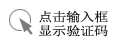网页设计url
设计一个JAVA程序,下载由URL指定的网页的源代码,找出其中所有的超链接。
123456789101112131415161718192021222324252627282930313233343536373839404142434445464748495051525354555657585960616263646566676869707172737475767778798081828384858687888990919293949596979899100101102103104105106107108109110111112113114115116117118119120121122123124125126127128129130131132133134135import java.awt.BorderLayout;import java.awt.event.ActionEvent;import java.awt.event.ActionListener;import java.io.BufferedReader;import java.io.IOException;import java.io.InputStream;import java.io.InputStreamReader;import java.net.HttpURLConnection;import java.net.MalformedURLException;import java.net.URL;import java.util.regex.Matcher;import java.util.regex.Pattern; import javax.swing.JFrame;import javax.swing.JLabel;import javax.swing.JPanel;import javax.swing.JScrollPane;import javax.swing.JTextArea;import javax.swing.JTextField; public class HttpViewer extends JFrame { private JTextField urlInput; private JTextArea viewArea; public static void main(String[] args) { new HttpViewer(); } public HttpViewer() { this.setTitle("Http Viewer"); this.setSize(800, 600); this.setResizable(false); this.setDefaultCloseOperation(EXIT_ON_CLOSE); initPanel(); initAction(); this.setVisible(true); } // 这个方法用来设置窗口布局 private void initPanel() { JPanel northPanel = new JPanel(); JLabel urlInputLabel = new JLabel("URL:"); urlInput = new JTextField(60); northPanel.add(urlInputLabel); northPanel.add(urlInput); this.add(northPanel, BorderLayout.NORTH); JPanel centerPanel = new JPanel(); viewArea = new JTextArea(27, 60); centerPanel.add(new JScrollPane(viewArea)); this.add(centerPanel); } // 这个方法用来设置事件 private void initAction() { urlInput.addActionListener(new ActionListener() { public void actionPerformed(ActionEvent e) { String text = urlInput.getText(); if (text == null || text.length() == 0) { viewArea.setText("您没有输入URL"); return; } try { URL url = new URL(text); String context = getContent(url); if (context != null) { searchFromText(context); } } catch (MalformedURLException e1) { viewArea.setText("您输入的URL不合法:" + text); } } }); } private String getContent(URL url) { StringBuffer builder = new StringBuffer(); int responseCode = -1; HttpURLConnection con = null; try { con = (HttpURLConnection) url.openConnection(); con.setRequestProperty("User-Agent", "Mozilla/4.0 (compatible; MSIE 5.0; Windows NT; DigExt)");// IE代理进行下载 con.setConnectTimeout(60000); con.setReadTimeout(60000); // 获得网页返回信息码 responseCode = con.getResponseCode(); if (responseCode == -1) { viewArea.setText("连接失败:" + url.toString()); return null; } if (responseCode >= 400) { viewArea.setText("请求失败,错误码:" + responseCode); return null; } InputStream is = con.getInputStream(); InputStreamReader isr = new InputStreamReader(is); BufferedReader br = new BufferedReader(isr); String str = null; while ((str = br.readLine()) != null) builder.append(str); is.close(); } catch (IOException e) { e.printStackTrace(); viewArea.setText("IOException: " + url.toString()); } finally { con.disconnect(); } return builder.toString(); } private void searchFromText(String context) { viewArea.setText("查找URL中:\n"); Pattern pattern = Pattern.compile("<a( [^>]+)*>(.*?)</a>"); Matcher matcher = pattern.matcher(context); while (matcher.find()) { for (String prop : matcher.group(1).split(" ")) { int indexOf = prop.indexOf('='); if (indexOf > 0) { if (prop.substring(0, indexOf).equals("href")) { String url2 = prop.substring(indexOf + 2, prop.length() - 1); viewArea.append(url2 + "\n"); } } } } } }
网页设计中设置超级链接有哪三种 路径?
1、常见的超链接1--http只要在链接体外添加代码,如<a href=http://www.baidu.com>去百度</a>,鼠标放在去百度上出现下划线,下面有百度网址出现,点击变登陆百度主页。2、常见的超链接2--file只要在链接体外添加代码,如<a href=file:///f/baiduyundownload/an.jpg>本地图片</a>3、常见的超链接3--file只要在链接体外添加代码,如<a href=ftp://192.168.1.1/>进入ftp</a>4、常见的超链接4--mailto只要在链接体外添加代码,如<a href=mailto:630851303@qq.com>E-MAIL</a>示例中因为我电脑没装邮箱客户端所以不能打开,只要装了的电脑都难打开邮箱并跳出写信给XXXXXXXXXXX@qq.com界面。
网页设计固定背景图的代码
在<head>里的stytle里的body{}样式表里加入 background-attachment:fixed; 这个就行了 比如说: <style type="text/css"> <!-- body { background-image: url(1280imago001.jpg); background-repeat:no-repeat;background-attachment:fixed; } --> </style> 你试下