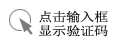单页模板html
需要一个HTML模板,用来做简单的表单数据录入
<!DOCTYPE html PUBLIC "-//W3C//DTD XHTML 1.0 Transitional//EN" "http://www.w3.org/TR/xhtml1/DTD/xhtml1-transitional.dtd"><html xmlns="http://www.w3.org/1999/xhtml" xml:lang="en" lang="en"><head> <title> - PHP2WORD 邮件与信封生成 - </title> <meta http-equiv="Content-Type" content="text/html; charset=gbk" /> <meta name="description" content="" /> <meta name="keywords" content="" /> <style type="text/css"> body{ font-family: Tahoma,Verdana, Arial, Helvetica, sans-serif; font-size:15px; } p, h1, form, button{border:0; margin:0; padding:0;} .spacer{clear:both; height:1px;} /* ———– My Form ———– */ .myform{ margin:0 auto; width:400px; padding:14px; } /* ———– stylized ———– */ #stylized{ border:solid 2px #b7ddf2; background:#ebf4fb; } #stylized h1 { font-size:16px; font-weight:bold; margin-bottom:8px; } #stylized p{ font-size:12px; color:#666666; margin-bottom:20px; border-bottom:solid 1px #b7ddf2; padding-bottom:10px; } #stylized label{ display:block; font-weight:bold; text-align:right; width:140px; float:left; } #stylized .small{ color:#666666; display:block; font-size:11px; font-weight:normal; text-align:right; width:140px; } #stylized input{ float:left; font-size:15px; padding:4px 2px; border:solid 1px #aacfe4; width:200px; margin:2px 0 20px 10px; } #stylized .sub{ clear:both; margin-left:150px; width:120px; height:32px; line-height:20px; border:1px solid #8b9c56; background:url("../images/bt_bg.gif") 0px -64px; text-align:center; color:#336600; font-size:15px; font-weight:bold; cursor:pointer; } .red{ color:#ff0000; } .blue{ color:#0000FF; } </style></head><body><div id="stylized" class="myform"> <form id="form" name="form" method="post" action="index.php"> <h1>表单标题</h1> <p>副标题以及需要<span class="red">注意的 </span> 和 <span class="blue">醒目的 </span>事项</p> <label>用户名 <span class="small">就当他是用户名好了</span> </label> <input type="text" name="name" id="name" value="" /> <label>邮件地址 <span class="small">其他类似这样哦</span> </label> <input type="text" name="num" id="num" value="" /> <input class="sub" type="button" value="提交"/> <div class="spacer"></div> </form></div></body></html>
html5模板怎么使用?
1、启动 Visual Studio 2010。 2、在“文件”菜单中,依次选择“新建”和“项目”。将打开“新建项目”对话框。在 Visual Basic 或 Visual C# 中选择“WEB应用程序”,然后将其命名为“HTML5Template”。单击“确定”。 3、在这个项目中添加下面这些文件。 两个分别放置js和css的文件夹:css、js HTML5基本模板页:index.html jQuery:jquery-1.4.2.min.js Modernizr :modernizr-1.5.min.js HTML5 样式文件:html5reset.css
什么是单页网站?
单页网站是指只有一个页面的网站。制作网站的工具和语言分很多种,其中用于做网页的包括HTML、JSP、asp、PHP等,但是要能单独显示的只有HTML。网上也有很多制作单页网站的模板,如果想要制作单页网站,可以参考百度经验:http://jingyan.baidu.com/article/7908e85c7cb247af481ad296.html,按照步骤制作即可。